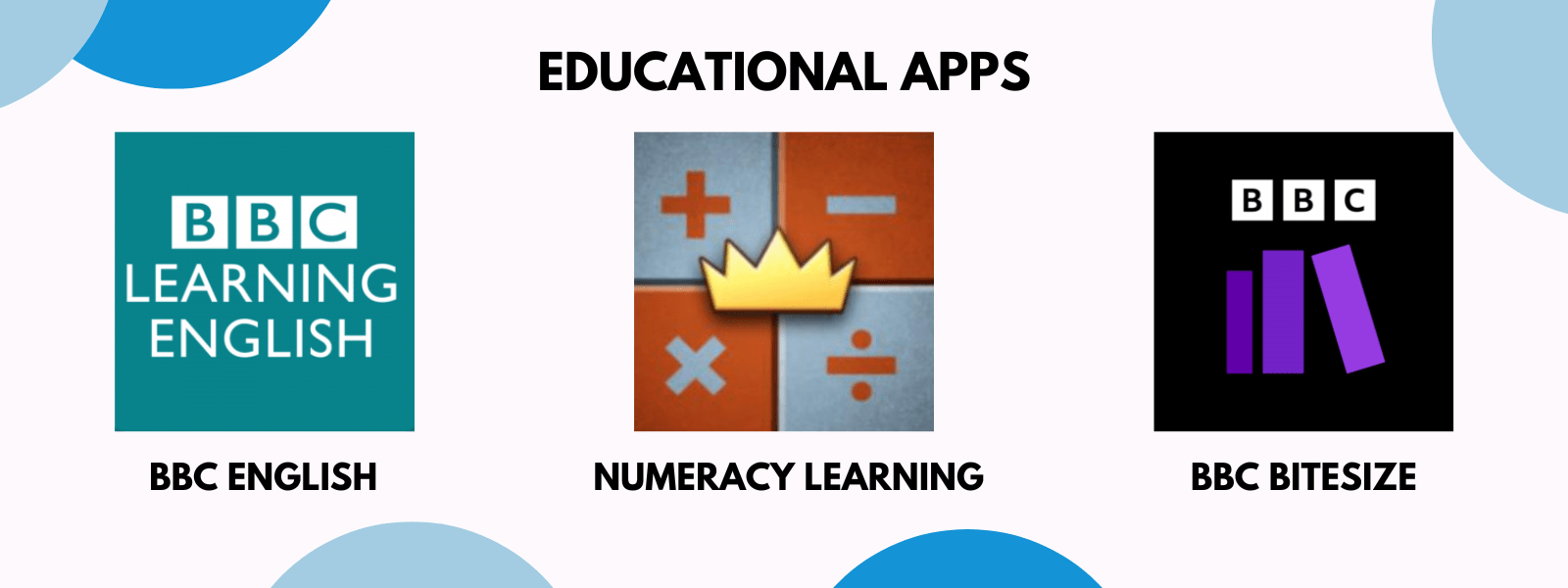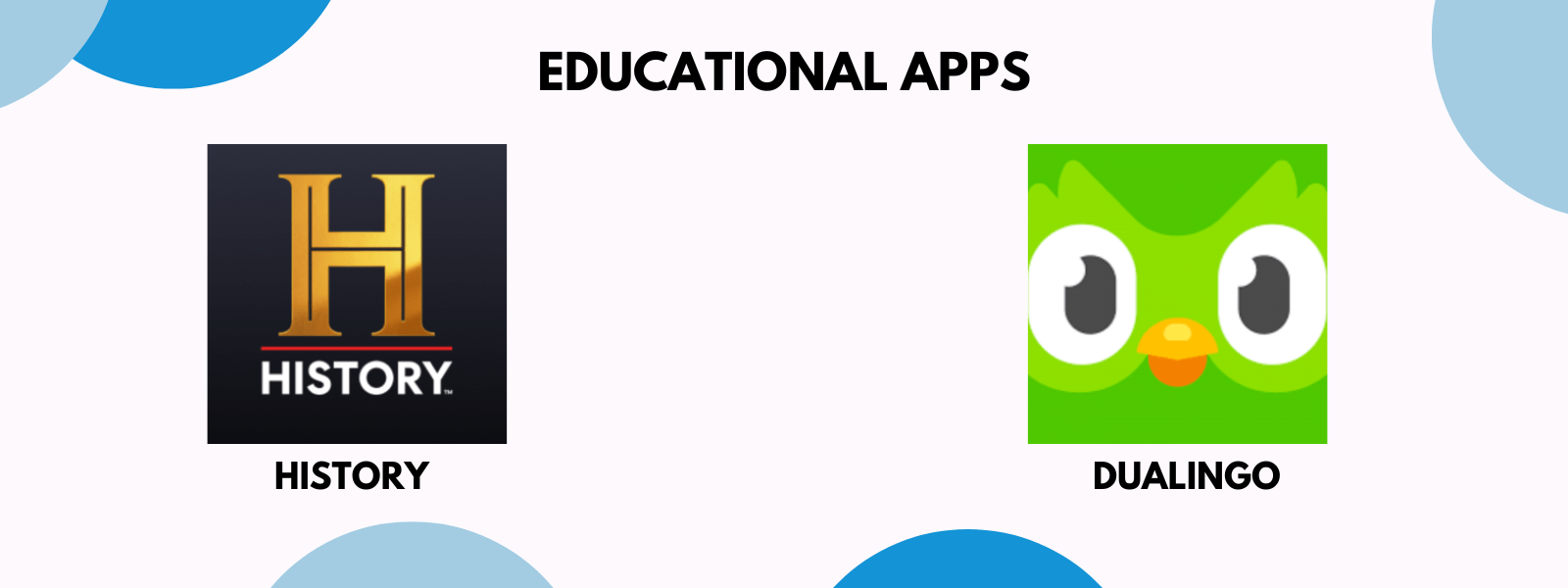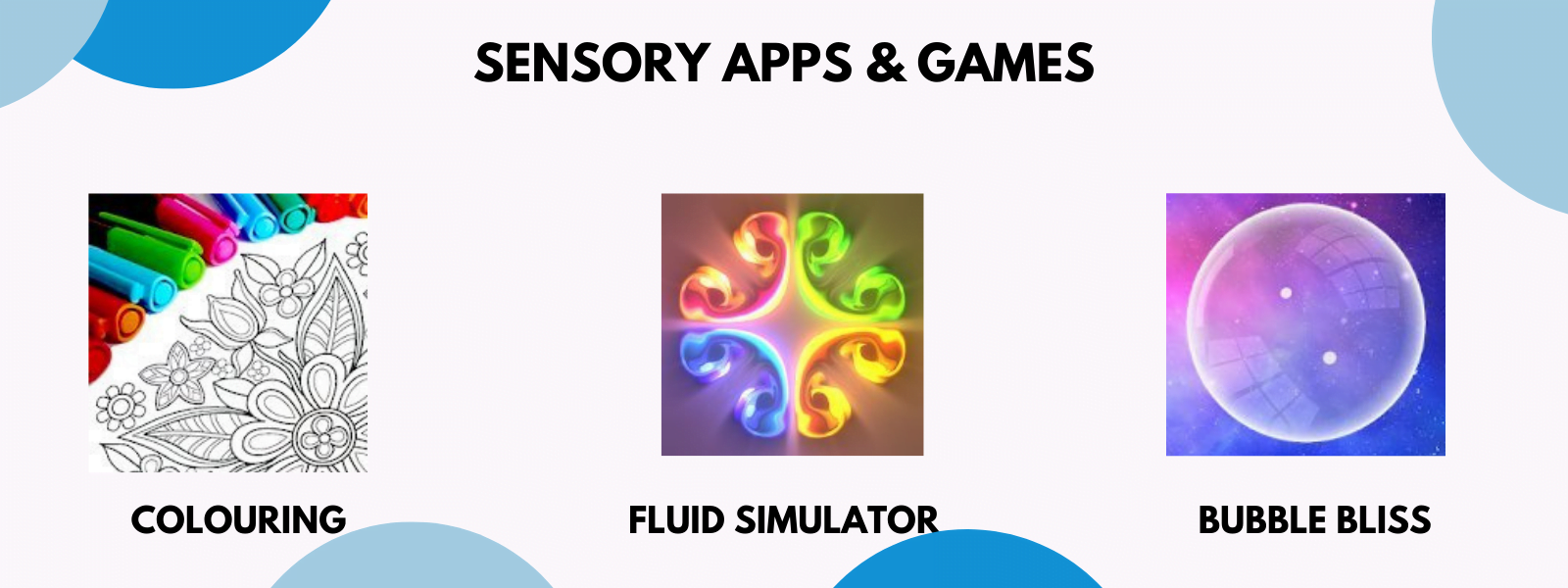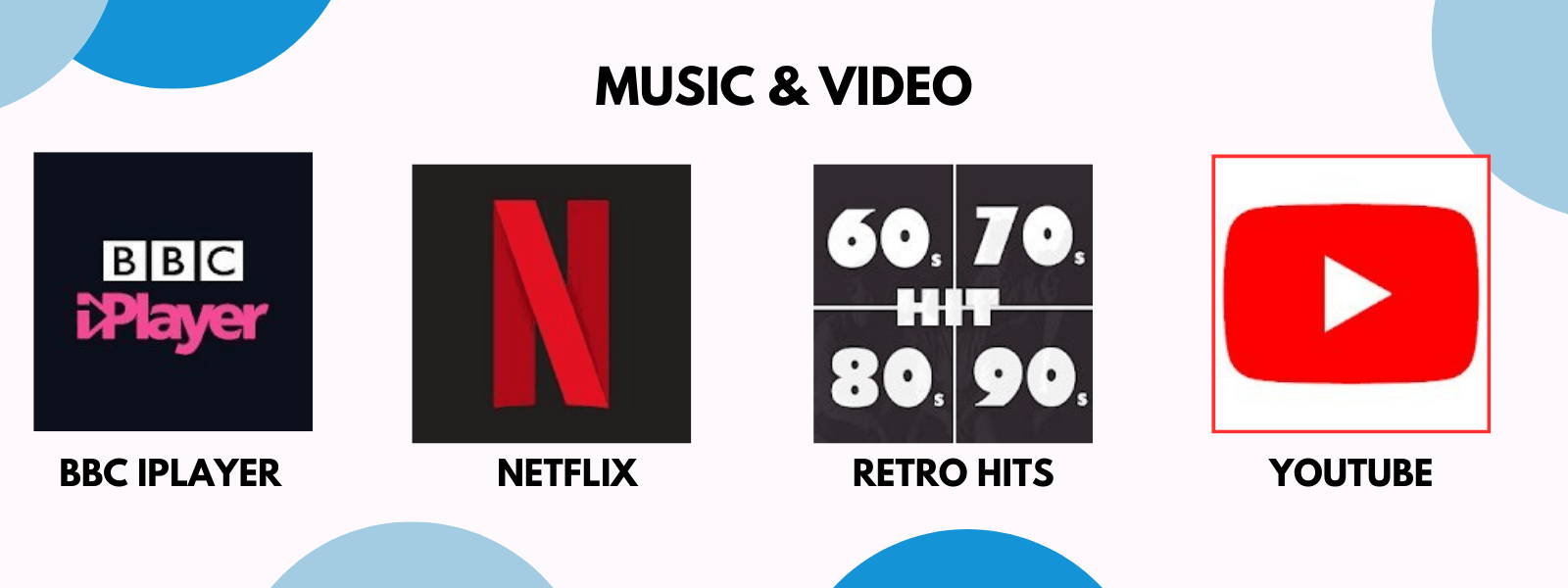The Hi-Lo Education Touch Table is an electric height and tilt adjustable touchscreen table, ideal for educational spaces, such as classrooms, training rooms and even libraries.
Key Features:
- 33″ – 55″ interactive screen
- Electric height and tilt adjustable screen
- 10 PCAP touch points with capacitive touch
- Built-in Android 13 operating system
- Lockable wheel castors
- Fully mobile with optional battery
- Integrated web camera
- 3 year warranty

Why invest in a touch screen table?
With lockable castor wheels, the Hi-Lo Education Touch Table can be moved around your space with ease. When paired with the optional battery upgrade, you don’t even need to worry about a power outlet.
- Electric Height and Tilt Adjustable
Electronic height and tilt adjustment allows the table to be used in a sitting or standing position, use the screen as a table, screen or lectern.
Do away with the mains power lead, removing a tripping hazard and providing complete freedom of movement. With up to 4 hours of battery life.
Having a Windows PC gives access to a huge library of interactive multi-player games, online resources and applications.
Lock and unlock the castor wheels to prevent the Hi-Lo Touch Table from rotating or moving unexpectedly.
This touch screen table has a built-in Android 13 operating system, allowing you to run a huge range of compatible apps, web browsers and so much more.
Designed for Collaboration, Built for Flexibility
The Hi-Lo Education Touch Table is a mobile interactive table designed for versatility and collaboration. With electric height and tilt adjustment, users can easily position the screen for comfort, while 10 touch points allow multiple people to interact at once.
Lockable castor wheels make it easy to move, and with the optional battery upgrade, it becomes fully portable without relying on a power socket.
Using touch tables in education can offer advantages that enhance the learning experience for students. Here are some reasons why incorporating touch tables into educational settings can be beneficial:
- Interactive Learning: Touch tables provide a hands-on, interactive learning experience. Students can actively engage with digital content, manipulate virtual objects, and participate in collaborative activities, promoting a more dynamic learning process.
- Multimodal Learning: Touch tables support multimodal learning by incorporating visual, auditory, and tactile elements. This accommodates diverse learning styles, making it easier for students to grasp and retain information.
- Collaboration and Teamwork: Touch tables facilitate collaborative learning. Multiple students can interact with the table simultaneously, fostering teamwork, communication, and problem-solving skills. This collaborative aspect prepares students for real-world situations where teamwork is often essential.
- Engagement and Motivation: The interactive and immersive nature of touch tables captures students’ attention and keeps them engaged in the learning process. The novelty and excitement associated with using technology can boost motivation and interest in the subject matter.
- Adaptability to Different Subjects: Touch tables can be adapted for various subjects and educational levels. Whether used for exploring scientific concepts, solving math problems, or studying historical events, the flexibility of touch tables makes them versatile tools for different academic disciplines.
- Customizable Learning Experiences: Educational software for touch tables can be customized to meet the individual needs of students. Teachers can tailor content to different learning levels, providing personalized challenges and support for each student.
- Accessibility for Diverse Learners: Touch tables can be particularly beneficial for students with diverse learning needs. The tactile and visual nature of the technology can accommodate different learning styles, and adjustments can be made to support students with disabilities.
- Real-world Simulations: Touch tables enable the creation of realistic simulations and virtual experiences. This is especially valuable for subjects that involve exploration, experimentation, or fieldwork, allowing students to “visit” places or conduct experiments that may not be feasible in a traditional classroom setting.
- Data Visualization: In subjects that involve data analysis, touch tables can be used to visualize data sets, helping students develop a deeper understanding of statistical concepts. Interactive graphs and charts can make abstract ideas more concrete and accessible.
- Preparation for Future Technologies: Integrating touch tables into education prepares students for a technology-driven future. Familiarity with interactive technologies is increasingly important in various professions, and early exposure in an educational setting can help students develop essential digital literacy skills.
While the benefits are significant, it’s important to implement touch tables thoughtfully, ensuring proper training for educators, addressing potential equity issues, and regularly updating software to keep content relevant and secure.