Speak to our specialist sales team | 0151 372 7766 | info@futurevisuals.co.uk
PC Upgrades are just standard touch tables but with an added i7 Windows PC’s which make your touch table a more versatile table. Instead of running on just Android (standard for all touch tables), It now can run on Windows and Android which means more accessibility with apps like Microsoft workspace so word, excel, PowerPoint etc and video chat services such as teams & zoom. You also have full access to the Microsoft app store.
Plug & play comes as a standard for touch tables and it means that the touch tables only function when plugged into a socket. This option is used when the table isn’t in constant use and is placed in one space, ideally next to a socket. Most nurseries use this option as it’s like a treat for the children to play on.
Battery upgrades are an additional battery that sits onto the base on the touch table that gives the touch table power. They are more convenient as you can move the touch table into different areas of the building without worrying about dragging the wire. Most higher education schools & care homes use this option as they need constant use. Below are the two options of battery upgrades
Sizes 32", 43" & 55" - Plug & play option but upgrade available
From: £2,685.00 + VAT
Introducing our touch table designed specifically for care homes, featuring Android 11 (Android 9 for 43″) with an optional Windows PC upgrade. Equipped with electronically controlled height adjustment for easy accessibility, and manual angle adjustability from horizontal to vertical for versatile use. Backed by a 3-year warranty and support for peace of mind.

Features of this touch table:
PC Spec *Only available with windows PC Option*
For Battery specifications click below:
FV Replacement Battery
We have developed a highly flexible and robust touch screen solution for care, residential and nursing homes, providing equipment that can be used by residents and staff throughout the homes.
Whether you are looking to entertain your residents with videos and TV shows, set up video conferencing for residents with their family and friends or encourage your residents to participate in interactive activities whilst sat at the interactive touchscreen, this solution meets all your requirements.
The interactive solution is also great for staff training. It is easy to use, easy to adjust, highly versatile and can easily be moved from room to room on its integrated castors.
Images are for illustration purposes only, the trolley may differ.
The multi-purpose nature of our tables enables it to be used for a wide variety of activities, keeping Residents entertained with cognitive development apps, visual and audio sensory apps, or reminiscing by watching old films or listening to their favourite songs. Alternatively, plug in a webcam and host video calls between your residents and their loved ones no matter where they are to keep the family connected.
In addition to all the services our tables provide the residents, you can also use it for staff training. Making use of the Interactive Screen to flick through documents, run through videos, or even present to the team!
If you are familiar with existing interactive tablets, you will immediately feel confident using our mobile tables. Our unrestricted platform allows you to tailor your very own experience, adding any apps or games that you see fit.
Research strongly suggests that regular mental stimulation can aid in reducing the chances of Alzheimer’s or Dementia. Our collection of brain-training and easy to use sensory apps can prove invaluable to residents already struggling with these conditions.
Our fully interactive screen supports up to 10 touches at any one time, inviting collaboration and multi-user activities.
Electronic height and tilt adjustment allow the table to be used in a sitting or standing position, use the screen as a table, screen or lectern.
Additional Windows PC gives access to a huge library of interactive multiplayer games, access online resources for staff training.
Our one-stop solution for Care Homes. Built from sturdy materials with hardened splash-proof glass.
A built-in Android OS allows you to run a huge range of apps from sensory apps to brain-training, keeping users engaged and entertained for hours. Access the Google Play Store to add any apps of your choice.
Do away with the mains power lead, removing a tripping hazard and providing complete freedom of movement. Usable for up to 3 hours between charges.
Our 3 year remote and onsite warranty means that we will strive to solve any issues that may arise, either over the phone or with an engineer visit if required.
Ask a member of our team for clarification on which apps are as standard on a care home touch table
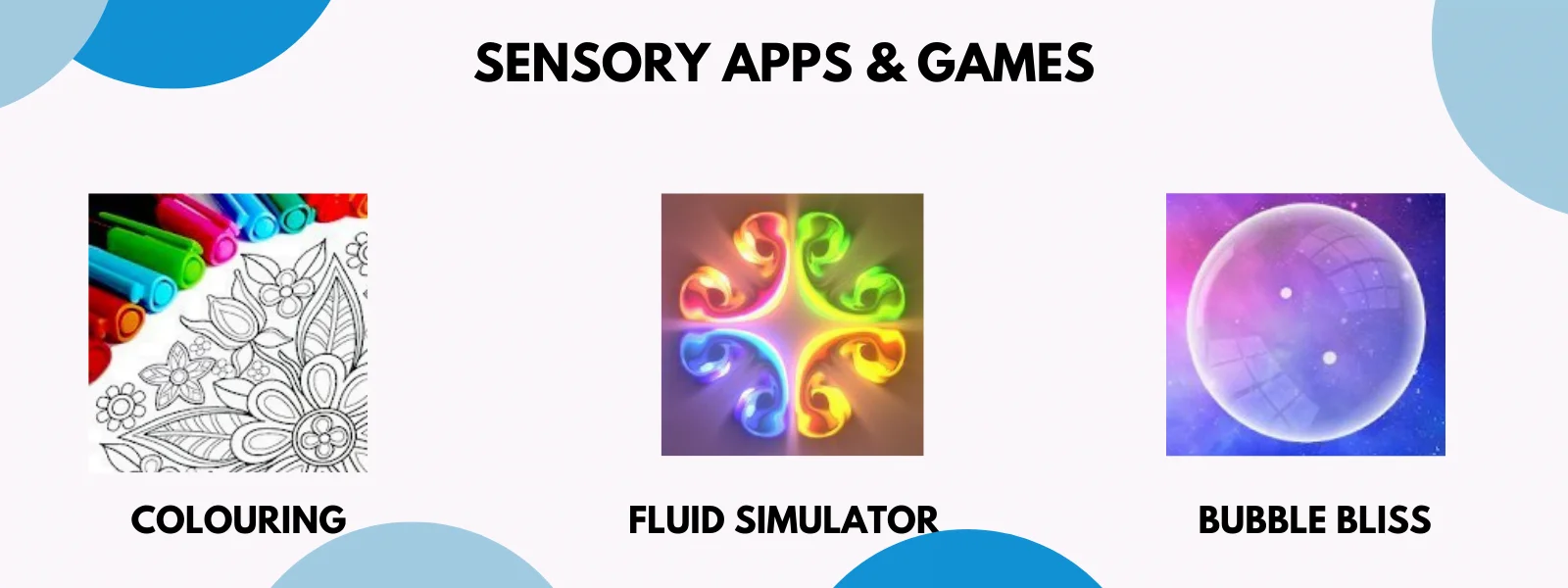
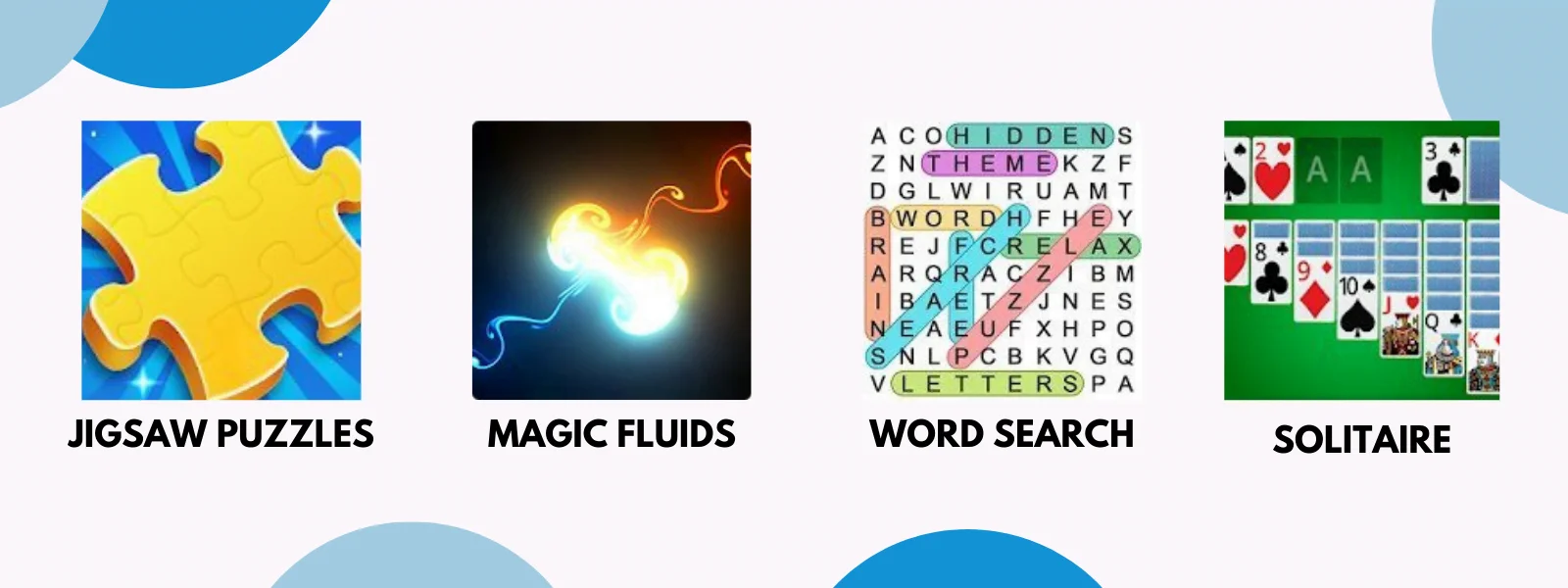
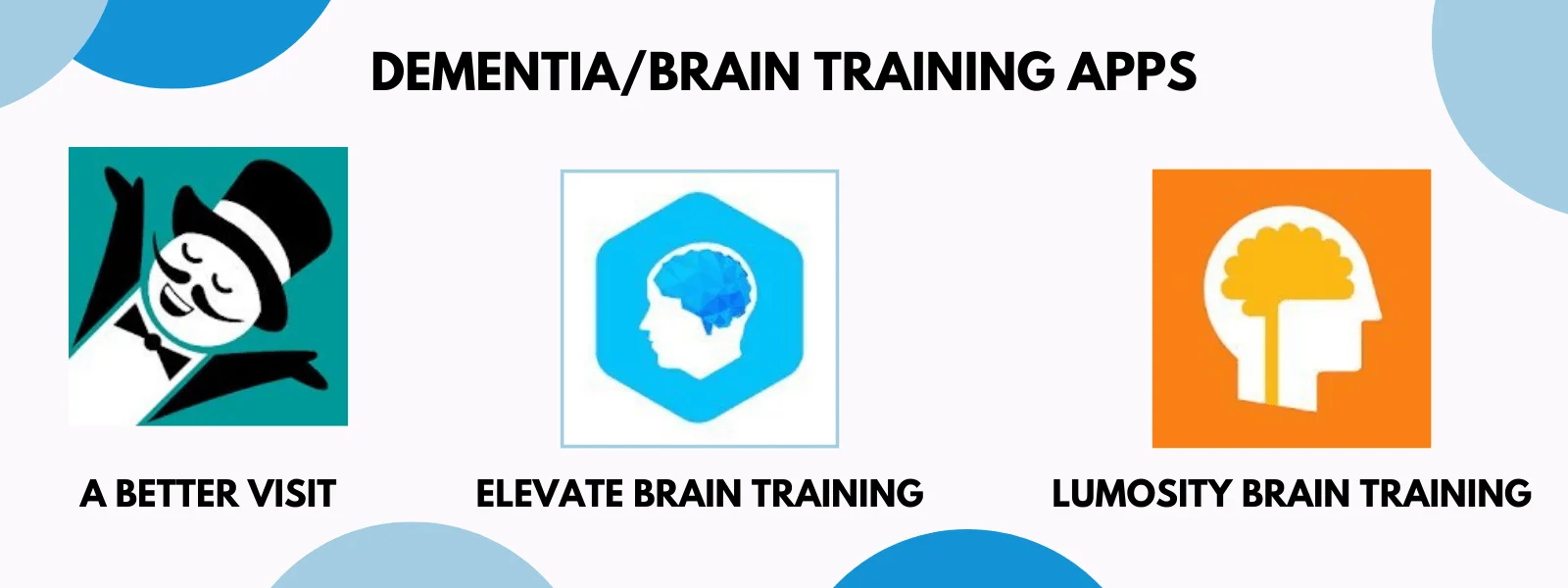
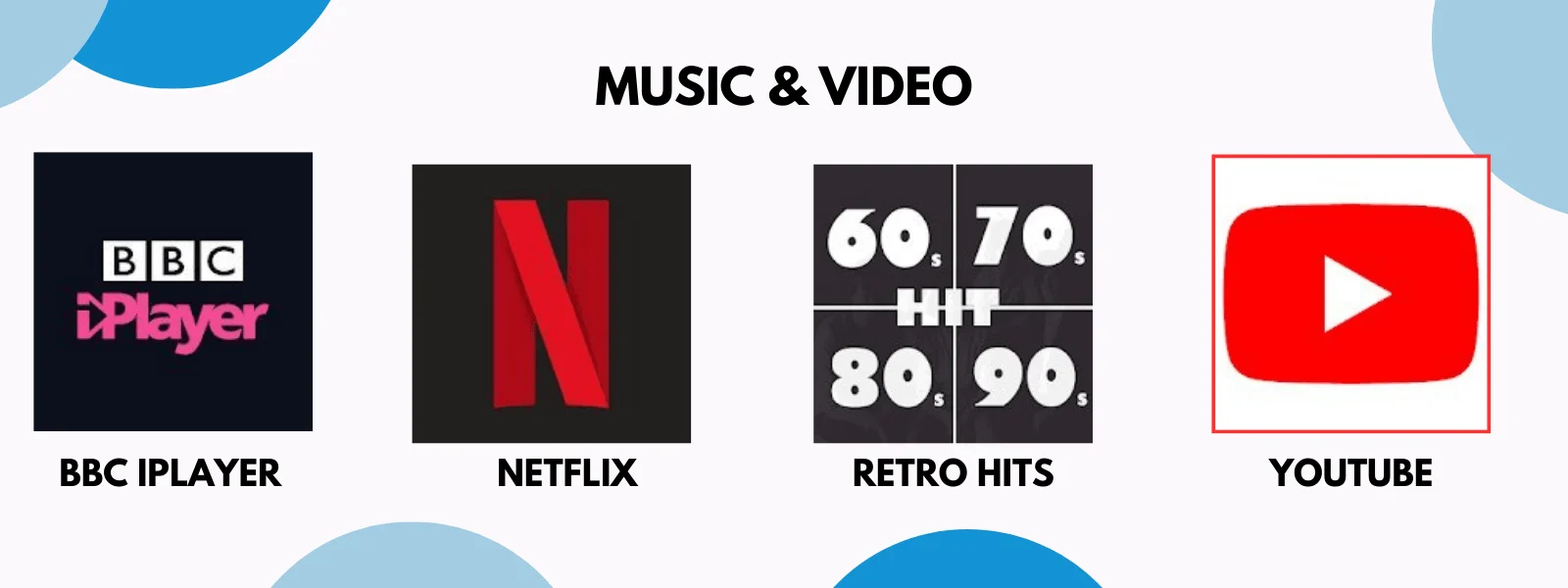

What’s the difference between a Magic table and Touch table?
What is a Magic Table?
A ‘magic table’ was one of the earlier reiterations of sensory equipment comparative to the projectors utilised within school settings. They work by projecting and often enlarging an image onto a surface so that it may be better seen by a larger group.
This was obviously a very useful tool for schools when it first came out since teachers were able to present documents and other learning material more effectively than on a typical whiteboard.
Developments in the technology and its developing purpose within care home environments made the kit more sensory, reactive to movements from the user. In order to better present this sensory interaction, the projection tended to focus upon lateral objects (i.e. tables) which were more easily available to residents limited in mobility.
On the whole these projected and interactive ‘magic’ tables were a fantastic addition to care home environments. Especially when providing for residents with diminished cognitive capacity and ability as with advanced stages of dementia.
What is a Touch table?
An Interactive Touch Table is a kind of contrasting alternative. Distinctive in that: there’s no projector needed and they’re effectively a large scale mobile table like an iPad. These similarly offer sensory engagement for a large group, able to recognise multiple points of contact with the surface simultaneously (as many as 32 independent touches!)
Touch Tables have always been a fantastic tool for care homes specifically in that they offer all sorts of apps from either Android or Android and Windows PC. This is particularly helpful for activity coordinators in that you can effectively host all sorts of group games and one-to-one interactions without the stress of catering activities for specific groups of residents.
Want an exercise class? Done.
A movie night? Easy peesy.
Some bingo fun? All sorted.
What’s the key differences between a Magic table & a Touch table?
Mobility
Due to the need for a projector which requires significant calibration to function correctly, ‘magic tables’ tend to be limited to one specific space. However, Touch tables become a kind of multi-use tool able to be transported from private rooms to common spaces to staff training areas due to them being on castors.
Use and function
The ‘magic table’ was designed in such a way that users interact with and are stimulated by a myriad of simplistic games, music, and visuals. Interactive touch tables, on the other hand, are far more adaptable when it comes to function and intended use. In fact in many ways intended use really depends on the types of apps you have downloaded and the activities you wish to host within your home.
Adaptability and Accessibility
Interactive Touch Tables tend to be significantly more versatile in both mobility and function. These traits on the whole would suggest a strong argument for the accessibility of interactive touch tables, especially when we consider that they’re also adaptable when it comes to the little things too (e.g. font size, screen brightness, screen contrast, etc). These modifications may seem minor to neurotypical residents but for those under the neurodivergent umbrella, they can mean the difference between joining in on the fun and sitting on the side lines. They’re essential.
Magic Tables are more limited in many ways but, and this is quite an important but, they are designed for those who might struggle with ‘basic’ cognitive and physical demands. Since the system doesn’t require significant technological comprehension, anyone can understand and operate it once it is set up.
Cost
When it comes to buying the respective products outright, the ‘magic table’ (on average) does tend to be cheaper. Remember to put this in context. A projector is a simpler bit of kit and it’s been around for longer. More expensive elements do arise when we consider long term use. You’d have to buy more for installation, blubs frequently burn out and general maintenance costs will be a consistent drip on your home’s budget. This is not to say that the ‘magic table’ is an expensive option but only to recognise that it’s not as cheap as a simple one time payment.
The Interactive Touch Table is more expensive to buy outright but there are a variety of finance options available to make purchase as accessible as possible. Additionally, the majority of repairs and maintaining costs will initially be recognised under the warranty of the product itself. This can be an appealing support line for those homes with limited budgets.